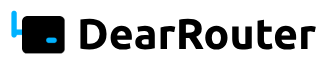Router IP Addresses
Find your router's default IP address to access the admin panel. Click on any IP address below to view login instructions and default credentials.
Most Common Router IP Addresses
Common Misspellings
What is a Router IP Address?
A router IP address (also called default gateway) is the private IP address used to access your router's admin panel. Common router IPs include 192.168.1.1, 192.168.0.1, and 10.0.0.1.
To configure your router's WiFi settings, security options, or network preferences, you need to access the router admin panel by typing the IP address in your web browser's address bar.
How to Find Your Router's IP Address
Windows
- Open Command Prompt
- Type
ipconfig - Look for "Default Gateway"
Mac
- Open System Preferences
- Go to Network
- Click Advanced → TCP/IP
- Find "Router" address
Mobile
- Go to WiFi Settings
- Tap your connected network
- Look for "Router" or "Gateway"
Useful Networking Tools
Check out our free tools to help with your network setup