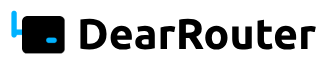| Country Code: | US |
| Country Name: | United States |
What is My IP? Complete guide to IP Addresses
When we connect to the internet, our device - a computer or a mobile gets a unique identifier called an IP address. Just like a house has a postal address to receive letters, a computer or a mobile device has an IP address to send and receive data online.
If you are using our tool, this page has already shown your current public IP address. But, what does it mean? Why is it important? How does it work? Let’s dive in to understand.
What is an IP address?
IP stands for Internet Protocol. An IP address is a string of numbers, sometimes mixed with letters assigned to each and every device that connects to the internet.
Example:
IPv4: 192.168.1.1
IPv6: 2405:201:e07b:6013:38d7:6788:28d2:8617
A device like our computer, smartphone, router or even a smart TV has an IP address. This is how information knows where to go.
Types of IP addresses:
Not all the IP addresses are the same. Let’s break them down:
-
Public and Private IP:
Public IP: This is an address given by the Internet Service Provider(ISP). This is what can be seen by the websites and servers when you visit them.
Private IP: Address used inside our home or office network like 192.168.x.x. These are invisible to the outside world.Example:
The Wi-Fi router has a public IP, but our phone, laptop and TV have private IPs from the router. -
Static and Dynamic IP:
Static IP: Fixed and never changes. Commonly used by businesses, servers and websites.
Dynamic IP: Changes each time when we connect to the internet. Most of the home internet users have dynamic IPs. -
Shared and Dedicated IP:
Shared IP: Multiple users share the same public IP and this is common with VPNs and some ISPs.
Dedicated IP: Only one user uses that IP. It is useful for secure transactions or hosting websites.
How does an IP address work?
When we visit a website, a lot of thing happens in the background:
Example:
We type google.com in the browser.
Our device asks a DNS server what IP address belongs to google.com.
The DNS responds with Google’s IP (e.g:- 142.250.182.18).
Then our device connects to that IP and the website loads. Without IP address, this whole process won't be possible.
How to find your IP address?
- Easiest Way: Use our “What is my IP” tool (instantly shows your public IP).
- Manual Methods:
- Windows: Open CMD → type
ipconfig - macOS/Linux: Open Terminal → type
ifconfigorip addr - Android/iPhone: Settings → Wi-Fi → Connected Network → Advanced Details
- Windows: Open CMD → type
Why is it important to know your IP address?
- Troubleshooting internet problems - Helps to diagnose connection issues.
- Remote connections - IP is needed if we want to connect to our computer remotely.
- Gaming and streaming - some services require our IP to access.
- Security awareness - Knowing our IP helps to protect our device against suspicious activity.
Can someone track using our IP?
This is a common question for most of us, and the answer is yes, to some extent but not fully.
What one can know from the IP address: City, region and ISP, but not our exact house location.
Law enforcement can request more details from the ISP if needed.
Most advertisers use IP tracking to display the targeted ads.
We can protect our privacy by the use of VPNs or proxies to hide the real IP.
IPv4 vs IPv6:
| IPv4 | IPv6 |
|---|---|
| Older version | Newer version |
Example: 192.168.x.x |
Example: 2001:0db8:85a3::8a2e:0370:7334 |
| ~4.3 billion addresses (running out) | 340 undecillion addresses (Enough for the future) |
| Less secure | More secure & efficient |
Common IP address issues
- IP address Conflict:
This happens when two devices on the same network get the same IP.
Restarting our router or the device solves this issue. - Dynamic IP Changes:
The IP address changes whenever we reconnect.
Requesting a static IP from the ISP (if needed) solves this problem. - NAT Problems:
This issue is caused during network address translation in port forwarding or gaming.
Adjusting the router settings resolves this issue.
Security and privacy concerns
The IP address can reveal our location (approximately) like city and region, can be used for tracking and targeted ads, also be used by websites and services we use to log the details.
We can protect our IP by using VPN (Virtual Private Network) which encrypts traffic and hides the IP address. Another way is using Proxy servers to mask the IP, but it is less secure. Tor browser helps to route through multiple servers for anonymity.
FAQs
Q1: What’s the difference between an IP and MAC address?
IP is the online address and MAC is your hardware identifier which is unique to your device.
Q2: Is it possible to change the IP address?
Yes, it is possible by restarting your router or using a VPN.
Q3: Why does my IP address keep changing?
Because most Internet Service Providers use dynamic IPs.
Q4: Is my IP the same as my location?
Not exactly. It shows only the city/ region, not your home address.
Conclusion
The IP address is a digital identity for our device on the internet. It helps the devices on the internet talk to each other, allows websites to load and to connect with the world.
But it also has some privacy risks that’s why our tools like “What is my IP” are so useful. Use our tool anytime when you need to check your IP and also stay aware of your digital footprint.