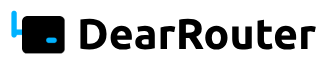In today's world, the internet connection is not a luxury, it has become a necessity. According to me, every household should have an internet connection. When you have an internet connection then you can be so sure that you have a router as well since it is the heart of every internet connection.
A router is nothing but a small device that is responsible for delivering the Wi-Fi to every corner of your house or office. You can read more about routers here.
Here in this post let us discuss the available router brands and which one you should choose based on your budget and requirements. We have covered the latest router brands of 2025 by comparing their strengths and weaknesses.
What should you see in a router?
While choosing a router you must keep in mind about your exact requirements like size of the room where you use and the purpose.
It is important to choose the best router brand because the router brand determines the below qualities of the router.
- Build quality of the router
- Frequent firmware updates
- Security features and updates
- Performance metrics
- Technical support
Let’s see what some of the most popular brands provide for their routers.
Netgear - Performance powerhouse
Netgear is a very popular brand in this router manufacturing segment. They are known for their Orbi & Nighthawk series of routers. Netgear Nighthawk router series is mostly dedicated for professional gamers and video streamers because of the high quality powerful antennas. It makes streaming and high speed gaming a piece of cake. The Orbi mesh router series routers are known for their capacity to send signals over long distances and it can be used to provide Wi-Fi coverage for large homes, offices and multi storey buildings.
Positives of Netgear:
- Very high speed performance
- Highly reliable for 4k gaming and streaming needs
- Lots of models to choose from based on requirements
Cons:
- Some models with higher features might cost a lot
- Orbi subscription for mesh networks can add up extra cost.
Popular models:
Read more about Netgear here.
TP-Link - Budget friendly routers
TP-Link router brand has all sorts of router models from single band units to the latest Wi-Fi 6 models. Most of the TP-Link router models are aimed at being affordable. For example, if you look at the Archer series TP-Link they are focused on providing more features at the affordable price range. If you are looking at routers that not only serve purpose but also be affordable then you should definitely consider TP-Link.
Positives of TP-Link routers:
- Affordable routers
- It is easy to set up. No complicated setup steps.
- You get an easy to use GUI web interface for configuration and router settings.
- Secure and robust.
- Parental controls
Popular TP-Link models:
ASUS - First choice of Professional gamers
Most professional gamers prefer ASUS routers because of their dedicated gaming ports, WTfast integration & adaptive QoS - all of which are very important to get a competitive edge in the gaming competition. ASUS routers have cutting-edge hardware and a sleek design that occupies very less space than the counterparts.
One of the most likable features of ASUS is the AiMesh feature. This feature lets you build your own mesh network using other ASUS routers.
Positives of ASUS:
- Advanced customization for gamers
- Robust security (by Trend Micro)
- High performance & reliability
- AiMesh capability
Cons:
- Some models are costly
- Too much complexity in advanced settings.
Linksys - Easy to use yet powerful
Linksys routers are mostly used in homes, small office spaces & in places where simple network connectivity is sufficient.
Linksys can also be seen as b2c routers, which are easy to use routers with good reliability. It is not only used on simple networks but also can be used on complex networks by using their famous Velop mesh routers. It gives consistent stable coverage without any complex setup.
In conclusion, if you are looking for some simple routers for home setup then Linksys brand has a lot of routers in that range to look for.
Positives of Linksys:
- Easy to setup & use
- Sleek design best to use in home environments.
- Best Mesh system performance
Cons:
- Limited configurability
- Low higher end models. Other brands have better models in the same range.
Some famous models:
Ubiquiti - Weapon of Power users (Enterprise grade)
Ubiquiti’s UniFi router series are specifically designed for power users in enterprise areas. If you are a power user who is looking for routers that gives you complete control to configure anything and everything then you just pick routers from this Ubiquiti brand.
Ubiquiti has advanced features like VLANs, control based management, multiple SSIDs etc. Though the setup of this router might be complex it is the best router when it comes to power and scalability.
Positives of Ubiquiti:
- Optimised for Pro users
- Scalability
- Has good security & safe to use
- Offers advanced analytics
Cons:
- Not for smaller networks or average users
- Some models might have in built Wi-Fi
Router buying guide - What should you check?
1. Standard of the Wi-Fi
If you are planning to buy a router, please make sure the brand you choose have at least Wi-Fi 6 (802.11ax) or Wi-Fi 6E if possible. If you get the latest version then you get the best support for a long time.
2. Coverage area:
You need to check if the router you choose will support a mesh system. The ability to form mesh system is highly important for the router to achieve connectivity over great distances.
3. Speed
Check if the router can handle your max internet speed, so that you can benefit from your internet plan’s speed.
4. Ports & Expandability
If you are a gamer or streamer then you have to check the ports. You have chosen routers with multiple Gigabit LAN ports, multiple-gig WAN.
5. Security features
Make sure the router brand you choose has automatic update functionality, firewalls, WPA3, parental controls etc.
Here is the summary of the above post:
If you are a gamer go with Netgear or ASUS routers.
If it is for everyday use then go with TP-Link or Linksys
If it is for smart homes then go with Google Nest or Eero without second thought.
For enterprise grade routers go with Ubiquiti.
Office user must have a look at Netgear Orbi Pro & also Ubiquiti’s UniFi routers.