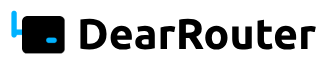Best 5 Wi-Fi Access Points Reviewed - Don’t Buy Before Reading This!
Here in this post I have reviewed Top 5 Wi-Fi access points which you can choose from for your wired home.
Short intro for Access points:
Access points are nothing but networking devices that help wireless devices like mobile phones, tablets, laptops to wired local area networks via Wi-Fi. Simply speaking access points are bridges between. You can read more about access points and learn how to choose an access point for your needs.
Here let me share with you the best Wi-Fi access points based on their use cases.
Usually for small places like homes or small offices one Wi-Fi access point is enough but in some scenarios you might need more than one even in small houses, enterprises or big companies.
When you are in need to use more than one Wi-Fi access point, you can combine them to form a mesh system. Sometimes when you form a mesh system, it might cost you more amount than operating them individually. It is because when you form a mesh you might need to use a subscription which could be costly. So in this post I have only reviewed Wi-Fi access points that do not require any additional subscription to operate.
5. Zyxel WBE660S

Zyxel access point is an enterprise grade WiFi 7 (802.11be) access point that is very much better in terms of hardware specs and size. This Zyxel AP will work not only as a standalone Access point but also can connect with other APs and form a cloud based mesh.
Positives:
- Very fast and supports Wi-Fi 7.
- Very reliable and has good sustained performance.
- The design is sleek and ready to mount. It also has free tier cloud based management system.
Negatives:
- By default, you will find no adapter is included.
- Too many features, it might be confusing and hangs while using it sometimes.
- No PoE injector is available.
4. EnGenius EWS850-FIT (formerly EWS850AP)
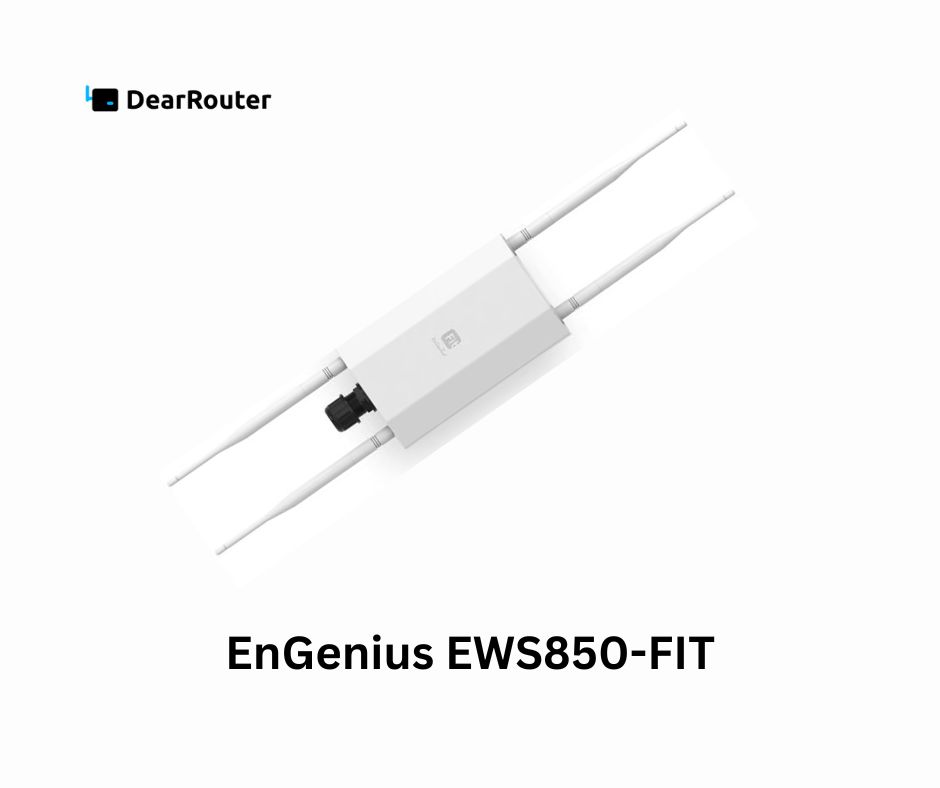
If you are looking for an extraordinary Wi-Fi access point for outdoor usage you should definitely try this. This Wi-Fi access point is specifically designed for outdoors and can handle all the harsh weather like winter, summer & heavy rains. Just like the previous model - EWS850AP it also handles outdoor weather without much issues.
You can form a mesh by combining this access point with other access points in the same ecosystem which will form a robust mesh network.
If you are looking to extend your Wi-Fi coverage for your large outdoor space like backyard, outdoor parties then this AP is best. You can choose this without much thinking.
Positives:
- Delivers strong signal coverage with stable performance.
- Offers a FitXpress cloud-based management with a responsive and full-featured web interface for easier control.
- Fast 2.5Gbps PoE + Network port comes with a PoE injector.
- Fully equipped with all necessary parts for quick setup.
- IP67 weatherproof rating.
Negatives:
- Wi-Fi 6 performance is average.
- Lacks support for 160MHz channel width.
- Large and bulky design.
- It relies solely on PoE - no dedicated power port.
3. ASUS ExpertWiFi EBA63:

If you are looking for an access point that is compatible with your existing router, then this is the best choice. EBA63 is the debut access point in ASUS’s new ExpertWifi series. It is designed for both home and business environments.
This access point can operate solely with any existing router, making it a flexible choice for upgrades. Also, it can be paired with any AiMesh-compatible ASUS router (wi-fi 6 or newer), which helps to create a scalable mesh network for larger spaces or multiple-device setups.
The ExpertWiFi EBG15 is another product of ASUS, which is for those who don’t require built-in Wi-Fi. It is the first-ever wired-only router.
If you are looking for an alternative: ASUS RP-AX58
Positives:
- Fast and stable Wi-Fi with very good coverage.
- Many advanced features, including Guest Network Pro, VPN, VLAN, and more.
- Satisfactory design also supports the user-friendly ExpertWiFi mobile app and web interface.
Negatives:
- It has only basic 2x2 Wi-Fi 6 features.
- There is no Multi-Gig port or 6GHz band support and it has only one LAN port.
- Doesn’t include a PoE injector.
- Mobile app needed to set up a standalone access point.
2. TP-Link EAP783:
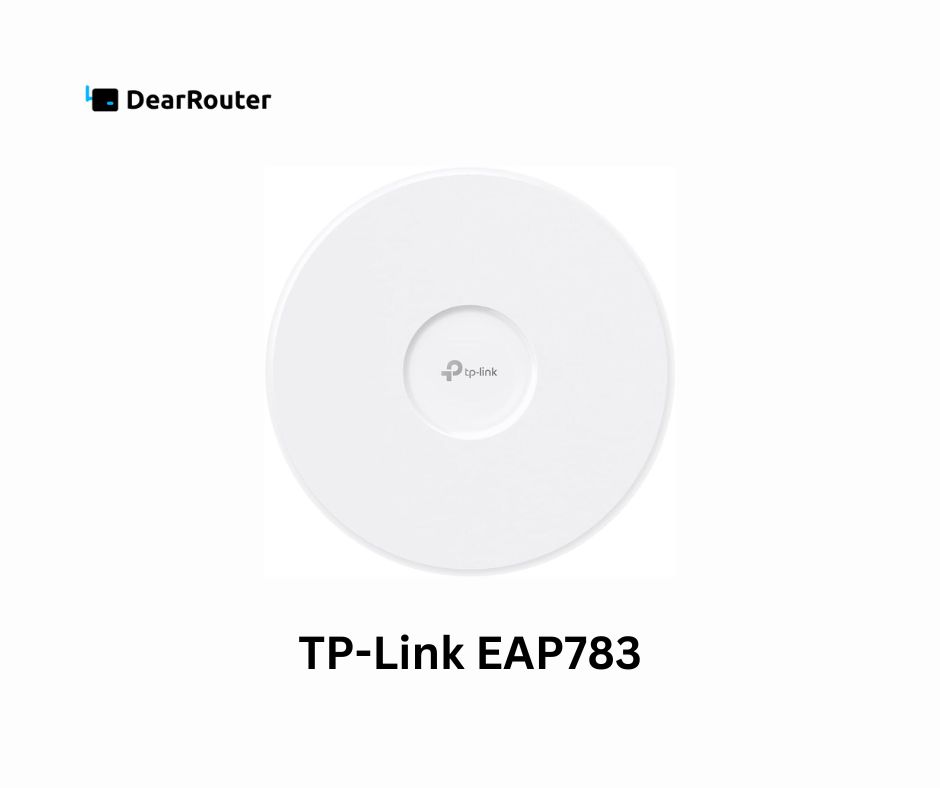
One of the newest and most powerful access points in TP-Link’s Omada series is EAP783. Currently, it is the fastest AP in the lineup. Each Omada access point can be used separately with local management or be a part of a larger mesh setup with the help of Omada controller - either of the same model of APs or mixed.
A major advantage of the Omada ecosystem is that it offers both local control and cloud-based management without any extra subscription fees. Whether you want to use the EAP783 as a standalone high-performance AP or as a part of the larger network, it delivers excellent flexibility.
You could also consider:
- EAP773
- Other Omada access points depending on your coverage and budget needs.
Positives:
- It delivers high-end wi-fi7 performance with multi-link operation and dual 10Gbps PoE ports.
- A feature rich local web interface with many customization options.
- Advanced controller-based setups and simple to install.
Negatives:
- Requires PoE++.
- Large and bulky design.
- No power adapter or PoE injector included.
- AFC is not available at launch, bit costly.
1. Ubiquiti U7 Pro XGS:

The U7 Pro XGS is part of UniFi’s trusted line of Wi-Fi 7 access points. It is known for its flexibility and high performance. Like TP-Link’s Omada lineup, UniFi devices are centrally managed through a controller system.
The controller can be a dedicated UniFi console (like the UCG-Max) or simply a computer running UniFi software. The controller can manage much more than just Wi-Fi also it becomes the heart of a fully integrated network. If you want to make strong and unified Wi-Fi mesh system with customization then you can add access points like U7 Pro XGS to your UniFi controller.
The U7 Pro XGS is easy to install and it works well even with a single unit, it provides strong Wi-Fi coverage for home setups as an independent access point. It also works with any existing router.
Alternatives:
- UniFi E7
- U7 Pro Max
- U6 Enterprise
Positives:
- Provides top-tier Wi-Fi 7 performance with 10Gbps uplink and wide coverage
- Integrates well with UniFi consoles to create a powerful mesh system.
- Quiet, fanless design with simple setup and management.
- Zero-wait DFS and low PoE power consumption.
Negatives:
- No AFC support launch.
- PoE injector not included.
- No standalone local web UI, requires UniFi software for management.
- Heats up quickly.